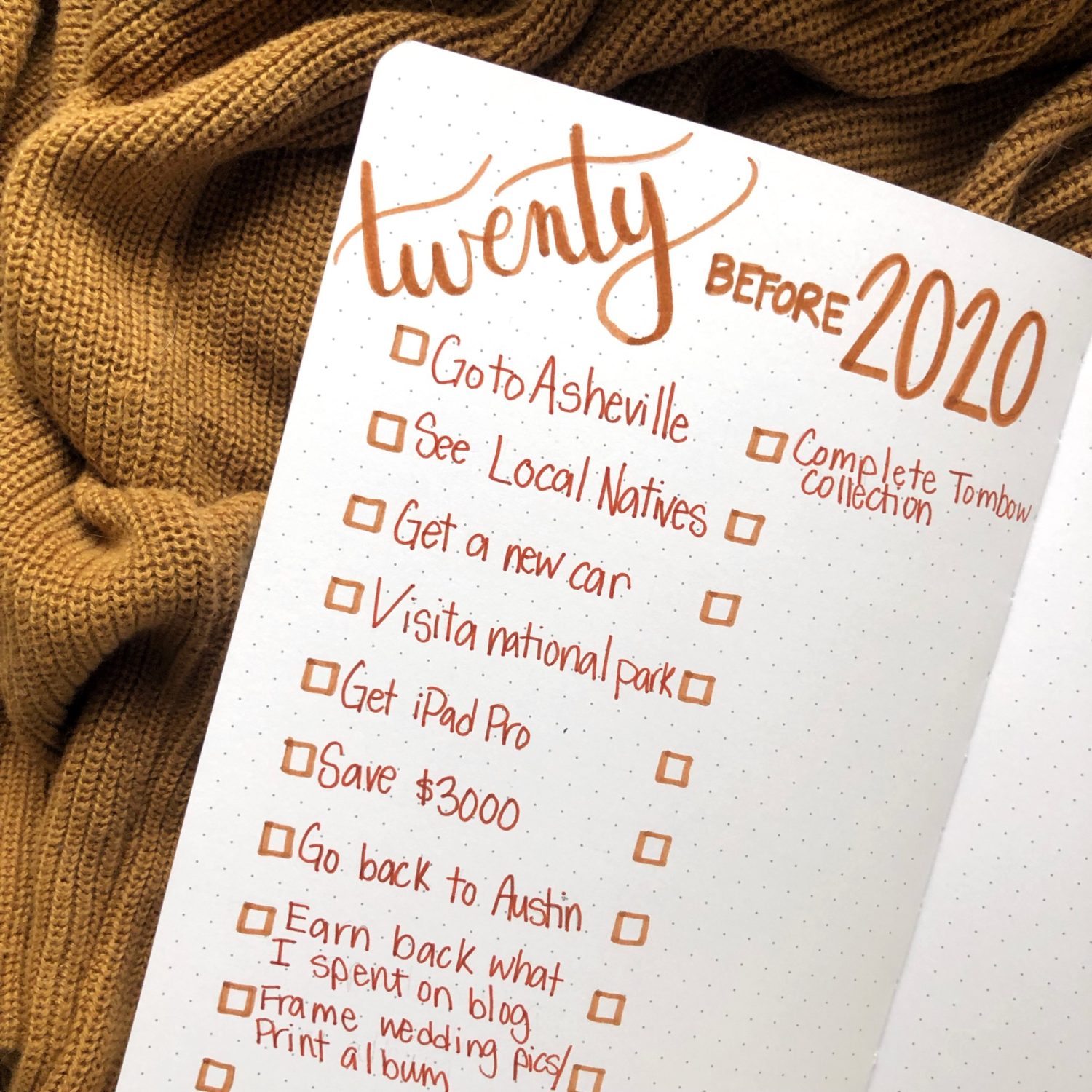Today I’m going to show y’all what’s on my iPad Pro, how I use it, and I’m going to review the NEW iPad Magic Keyboard. I’ve been wanting to talk about my iPad Pro for awhile now, but I kept waiting because I felt like I didn’t “know enough.” Well, I’m still not an expert, but it’s one of my favorite pieces of technology that I use on a daily basis.
I got the 11-inch iPad Pro in January 2019. They recently came out with a newer version, which from what I can tell it not a HUGE upgrade from the old one. So I won’t be upgrading mine, but if you’re in the market for a new iPad I would definitely check that out.
What I Love About My iPad
I do not have a laptop anymore. We have a desktop computer, but I rarely use it. My iPad is my main “computer.” I use it to blog, do research, create digital art, edit pictures, etc. I personally love the 11 inch size. It’s compact enough that it doesn’t feel cumbersome when I’m sitting on the couch with it, but it’s also plenty big enough for everything I do.
I think the Apple Pencil may be my favorite thing about the iPad Pro. I’ll go into the main app I use it with below, but I use it for all sorts of things. It adds something to the iPad that a laptop doesn’t have. It basically turns my iPad into a notebook (a very expensive notebook lol). I was really skeptical about have it would feel because I think we’ve all experienced a stylus before that just sucked. But the Apple Pencil is nothing like signing your name on a credit card scanner. It feels so remarkably like writing on paper, it’s kind of spooky. In some ways it’s a smoother and more pleasant experience than putting pen to paper. Of course nothing could every replace that for me because I am very much analogue in our increasingly digital world. But the iPad has helped me keep up with the times.
My Most-Used Apps

Procreate– Procreate was the first app I downloaded to my iPad and definitely my favorite. It does cost $10, but it’s a one time purchase. Honestly, I would pay 5x that amount to have Procreate.
Procreate is a digital illustration app that utilizes the Apple Pencil to it’s fullest ability. I use Procreate to create all my digital artwork, my printable doodles sheets (like this one, and this one), graphics, and logos. I am so far from an expert to Procreate. I feel like I’ve barely scratched that sruface with it’s capabilities, but I’ve has so much fun learning and practicing. If you’re looking for some resources to learn more about Procreate check out Every-Tuesday and Holly Pixels.
GoodNotes– If you’re a student, you’ve probably heard of GoodNotes before. Believe it or not, I wen through my whole college career taking notes in an actual notebook (crazy, I know). But I think if I went back to school now, I’d be really tempted to use GoodNotes.
GoodNotes is a digital note taking app that lets you create different notebooks/documents. You can upload PDFs to mark-up. You can type your own notes. Or you can use your Apple Pencil to write notes.
I’ve been using it for some blog stuff and special projects. While I love writing things in a notebook, it’s nice to be able to edit and update some things. Also, when I’m brainstorming things that will go into a blog post, I can copy and paste from GoodNotes into WordPress.
Snapseed– Snapseed is my go-to photo editing app. I have it on my iPad and my phone. I use it to edit nearly every photo on my blog and my Instagram. It’s a free app, which I love. I did a blog post showing y’all exactly how I edit pictures of my bullet journal. You can check that post out here.
Canva– I use Canva to create my Pinterest graphics. I just use the free version, and I feel like it gives me the most options out of
Spotify– This one is self-explanatory. I always have music playing when I’m working or creating. I am curious if y‘ all use Spotify or Apple Music though? I’ve used Spotify for years now and it’s my favorite.
Pinterest– I’m constantly using Pinterest to find inspiration and to post my bullet journal pictures and blog posts.
iPad Magic Keyboard Review

The iPad Magic Keyboard came out in April, and I got finally got my hands on it in May. This keyboard is a game changer. The biggest difference between the Magic Keyboard and the folio keyboard, is the trackpad. With iPad’s latest update they added trackpad support, which has basically allowed you to turn your iPad into a laptop.
I was really considering getting a laptop before I found out about the new Magic Keyboard because I sometimes felt limited with my iPad. I’ve been using the keyboard for about a month now and I LOVE it. The trackpad works beautifully and the keys are perfectly clicky. My biggest pet-peeve with using a keyboard before was constantly having to switch between the keyboard and touching the screen.
I already loved my iPad before, but the new keyboard has made me appreciate it even more! Do y’all have an iPad? Or do you use a regular computer? Or both? Let me know in the comments!